Note
Audience: Jury Manager
Warning
Do not use the -internal url (like https://my-recrutment-internal.pasteur.cloud), but the public url (https://my-recrutment.pasteur.cloud). When building links, the app uses the current hostname, so always use an url your recipients can connect to.
Mass Mailing#
- Mass mailing interface allows you to send mail to various subset of recipients. It is done in two/three steps :
prepare the email
refine the set of recipients (optional)
validate the content with an example based on you
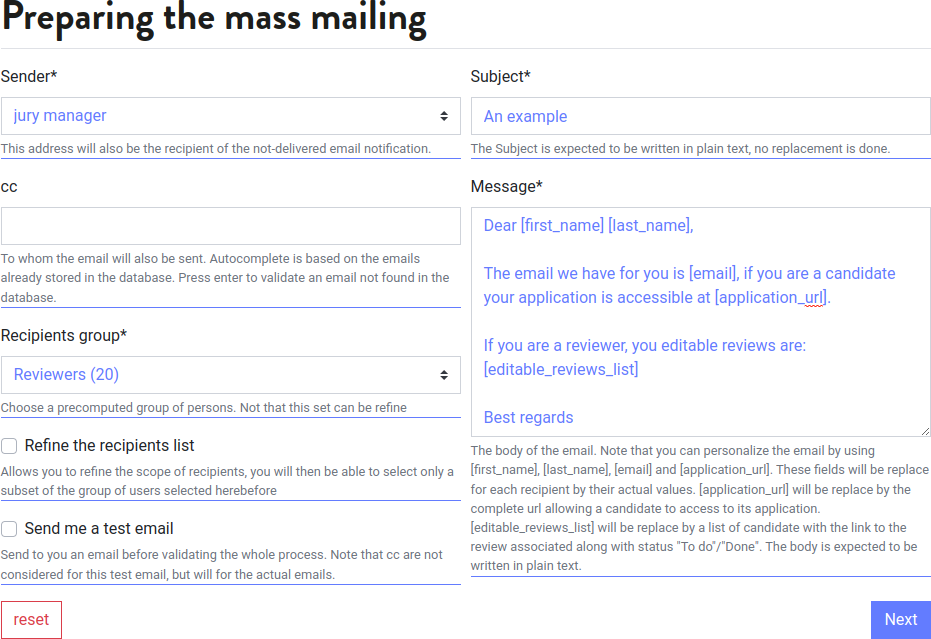
Before sending the mail, you are always proposed an example of what would be the email if you were a recipient. Here is an example of what can be proposed.
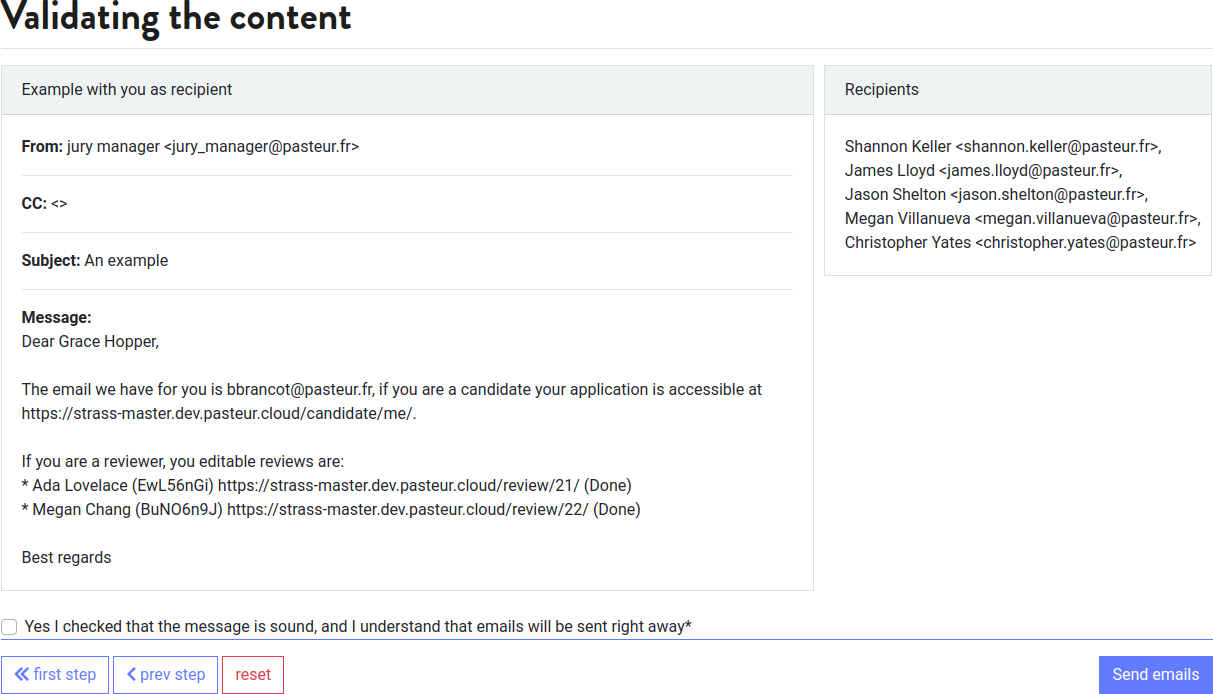
Preparing the mass mailing#
Sender#
One of the jury manager of the app
CC#
Basic cc fields
Recipients#
There are multiple recipients group, some such as Reviewers are explicit enough to not be detailed, other follows.
Reviewers with editable reviews not completed: The reviewers that are associated to a review that is both empty and in a review stage that still allows to provide a review.
Pending reviewer: Users that have accepted to be reviewer, but have not been yet confirmed as reviewer, or refused.
Pending jurors: Similaire to Pending reviewer
Pick candidate(s) from a list: With this option, the next screen allows you to select individually which candidate will be a recipient.
Candidates <status>: You can select only the candidate with a given status, such as “Candidates short list interview”, “Candidates selected”, …
Candidates <status> <groupe>: You can select all the candidate that are of a given status, in a given candidate group.
Refine the recipients list#
You can refine any list of recipients, if selected, the list is presented and you can uncheck any one.
Send me a test email#
Very similarly to the validation step, you can receive by mail an example of what will be the mail adapted with you user. It is helpful to check if your mailer interpret the mail as you intend to.
Subject#
The subject of the email
Message#
The body of the email. The content is tailored to each recipient thanks to various tags that are replaced by a value based on each recipient.
- Tags:
[first_name]: replaced for each recipient by its actual value
[last_name]: replaced for each recipient by its actual value
[email]: replaced for each recipient by its actual value
[application_url]: replaced by an url allowing a candidate to access to its application.
[editable_reviews_list]: replaced by a list of candidate with the link to the review associated along with status “To do”/”Done”. There is no effect on using it with candidate.
Refine the recipients list#
If you selected this option in the previous step, you can uncheck any recipients.
Final step: Validate the content#
In this final step, an example email is computed based on your user. CC are listed on the left. Recipients are all listed on the right. There is only one option available: “Yes I checked that the message is sound, and I understand that emails will be sent right away”. Clicking on Send emails will indeed send the mails to all recipients.
If an email cannot be sent (missing recipient, unreachable smtp), the mass mailing process continue, and recipient for which there was an issue is presented in a message.
Use cases#
Notify Reviewers that review assignation have been completed#
Once review assignation have been done, you can notify all the reviewers with a personalized email containing the reviews they received. Here is an example, and what it will produce.
Recipients: “Reviewers with editable reviews not completed”
Dear [first_name] [last_name],
Reviews have been assigned, here are the candidate your have to review,
along with a link to the review to complete. You have until 01/01/1970 to
complete the reviews.
[editable_reviews_list]
You can declare conflict of interest. If you think you should not review a
candidate, please provide the conflict of interest in the application, and
contact us for re-assignation.
Best regards
Email produced:
Dear Grace Hopper,
Reviews have been assigned, here are the candidate your have to review,
along with a link to the review to complete. You have until 01/01/1970 to
complete the reviews.
* Ada Lovelace (EwL56nGi) https://sincellte-workshop.pasteur.cloud/review/21/ (Done)
* Megan Chang (BuNO6n9J) https://sincellte-workshop.pasteur.cloud/review/22/ (Done)
* Robert Green (Z6J6afU1) https://sincellte-workshop.pasteur.cloud/review/25/ (Done)
You can express conflict of interest with a candidate in the application.
If you think you should not review a candidate,
please provide the conflict of interest in the application,
and contact us for re-assignation.
Best regards
Notify candidates that key dates have changed changed / new profile added#
Recipients: “Candidates xxx” where xxx is the default status of an application
Dear [first_name] [last_name],
A new position have been added to the call:
blabla
Note that your application is accessible at [application_url], where you can edit it,
and also apply for this position.
Best regards