Note
Audience: Jury Manager, Reviewers
Overall scoring system#
The overall scoring aims at giving an coarse grained numerical aggregation of answer provided. It is rendered in the candidate list view.
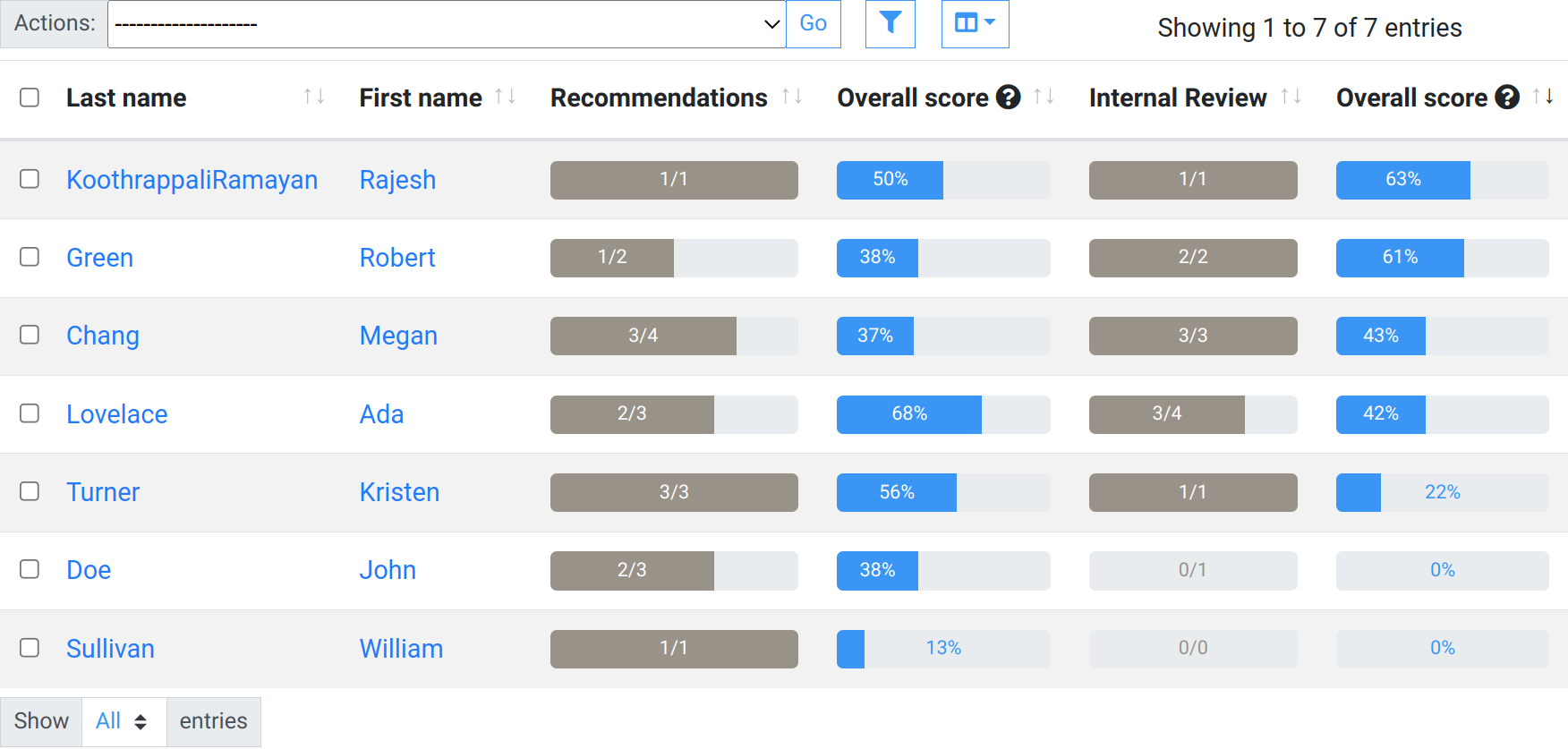
In the image here before the score is displayed for recommendations, and the reviews of the stage “Internal review”.
Visibility#
Overall score is not visible by default. Jury manager can make it visible to reviewer (cf Define review settings and privacy).
Scope of question used in computing a score#
Not all question can be used in the score, only numerical range and textual range can be used. By default a question is not used for the overall score. The jury manager have to indicate explicitly that the question is used in the score.
How it is computed#
Numerical range#
For a question with an numerical answer in [a;b], the answer is converted into a percentage
where a is 0% and b is 100%.
Textual range#
For a question answered with a text range such as No;Neutral;Yes.
We use the position of the answer in the list of possible answer, and then convert it as for numerical range.
In this example, No is 0%, Neutral is 50% and Yes is 100% (cf Answer with a range)
Aggregating the answer#
Once all eligible and convertible answers have been converted into a percentage, the score is the average of the percentage.
The overall score of a candidate for its recommendations is computed with all the respond given by referees for this candidate. If answers are missing they are not taken into account.
The overall score of a review stage, is computed on the answers provided by reviewers for this candidate in this review stage.